ASINSIGHT 101 | How to optimize your PPC strategy for better Amazon product rankings?
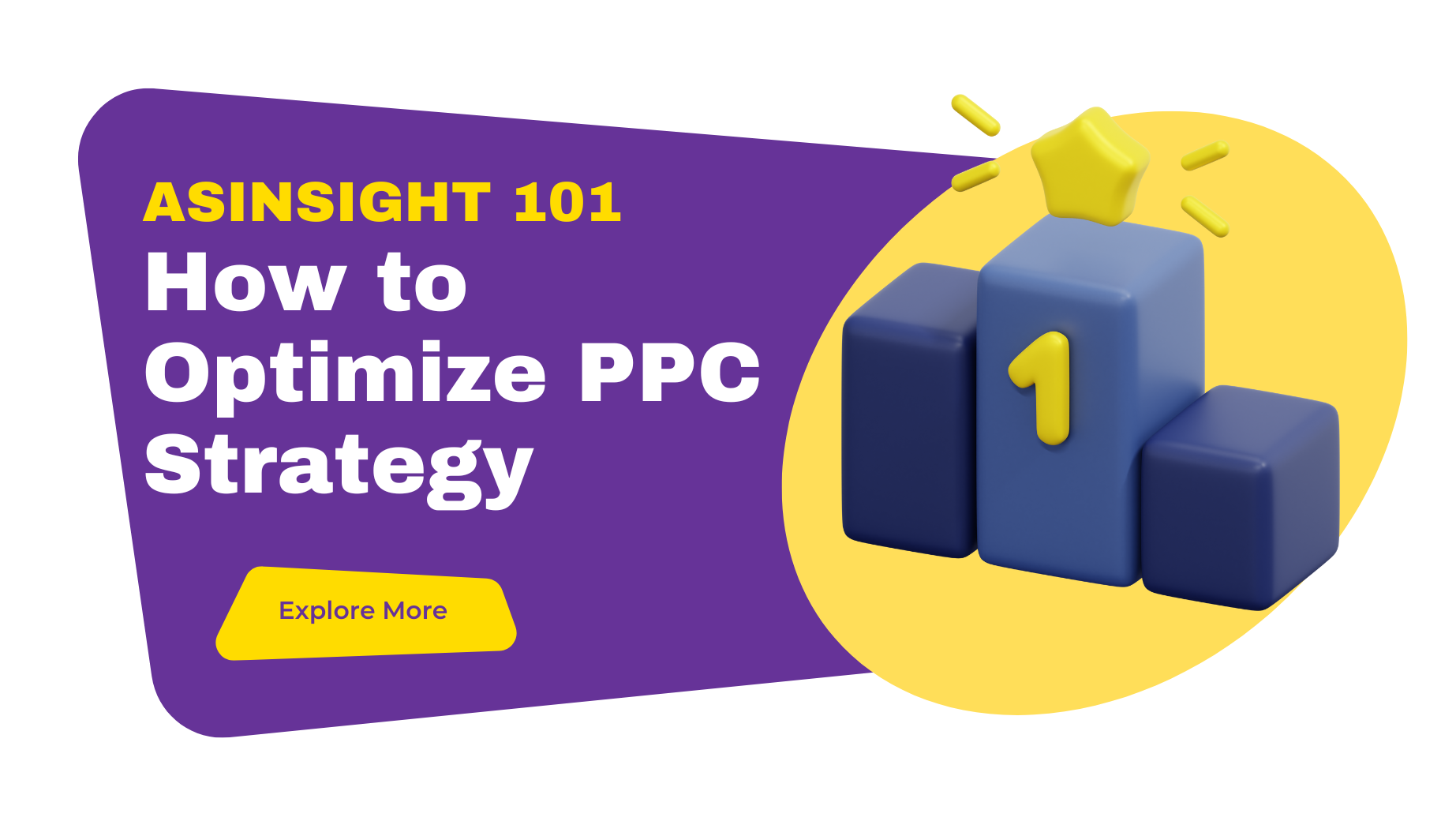
For lots of Amazon sellers, dealing with PPC ads feels like trying to find your way through a maze with your eyes closed. You launch ads, hoping for a sales boost, but it's like throwing money into a dark pit. Figuring out which ads work and which drain your funds? That's a puzzle. And when those ads go live, keeping an eye on their impact and improving them? It's tricky. Sellers often hit a roadblock, unsure how to make their ads work better.
Getting the most out of your Amazon PPC (Pay-Per-Click) campaign requires a keen eye for optimization. Your ad budget is precious, so making every dollar count is crucial. Let's dive into some savvy tactics that can supercharge your product rankings on Amazon.
Firstly, login in, pick your Amazon site, fill in the ASIN you're curious about, and click 'Research ASIN' button. Then click rocket icon or SP rank icon to track hourly ASIN keyword ranking (organic and SP rank) .
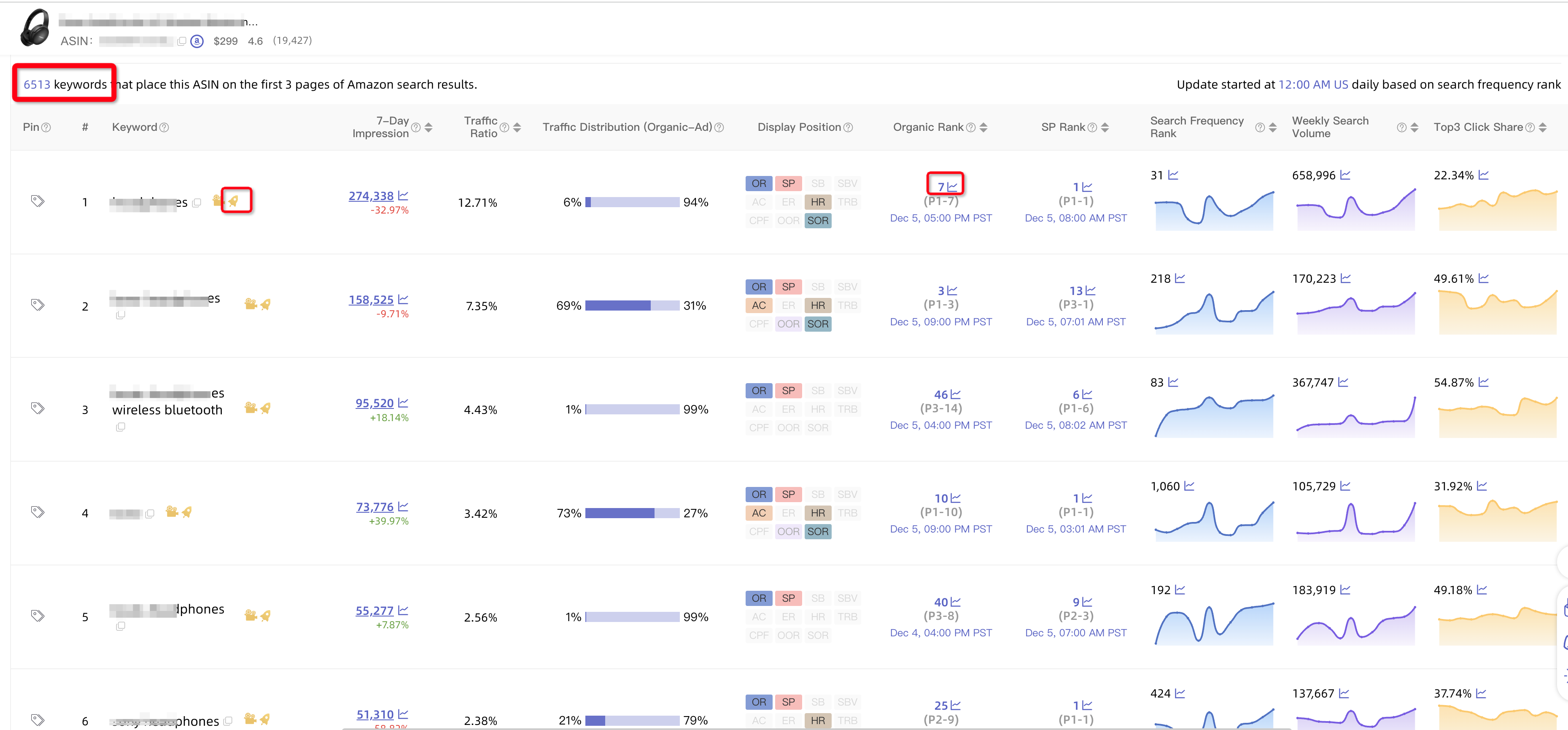
Bid Wisely: The Keyword SP Rank Connection
No need to wait for 1-week the check CPC performance. It's time to evaluate your bids. Look closely at your product keywords' Sponsored Products (SP) ranking. If you find yourself sitting pretty within the first three pages, your bids are likely hitting the sweet spot. But if your ranking is lagging, consider giving your bids a nudge. On the flip side, if you're rocking the top spot, consider fine-tuning your bids for efficiency.
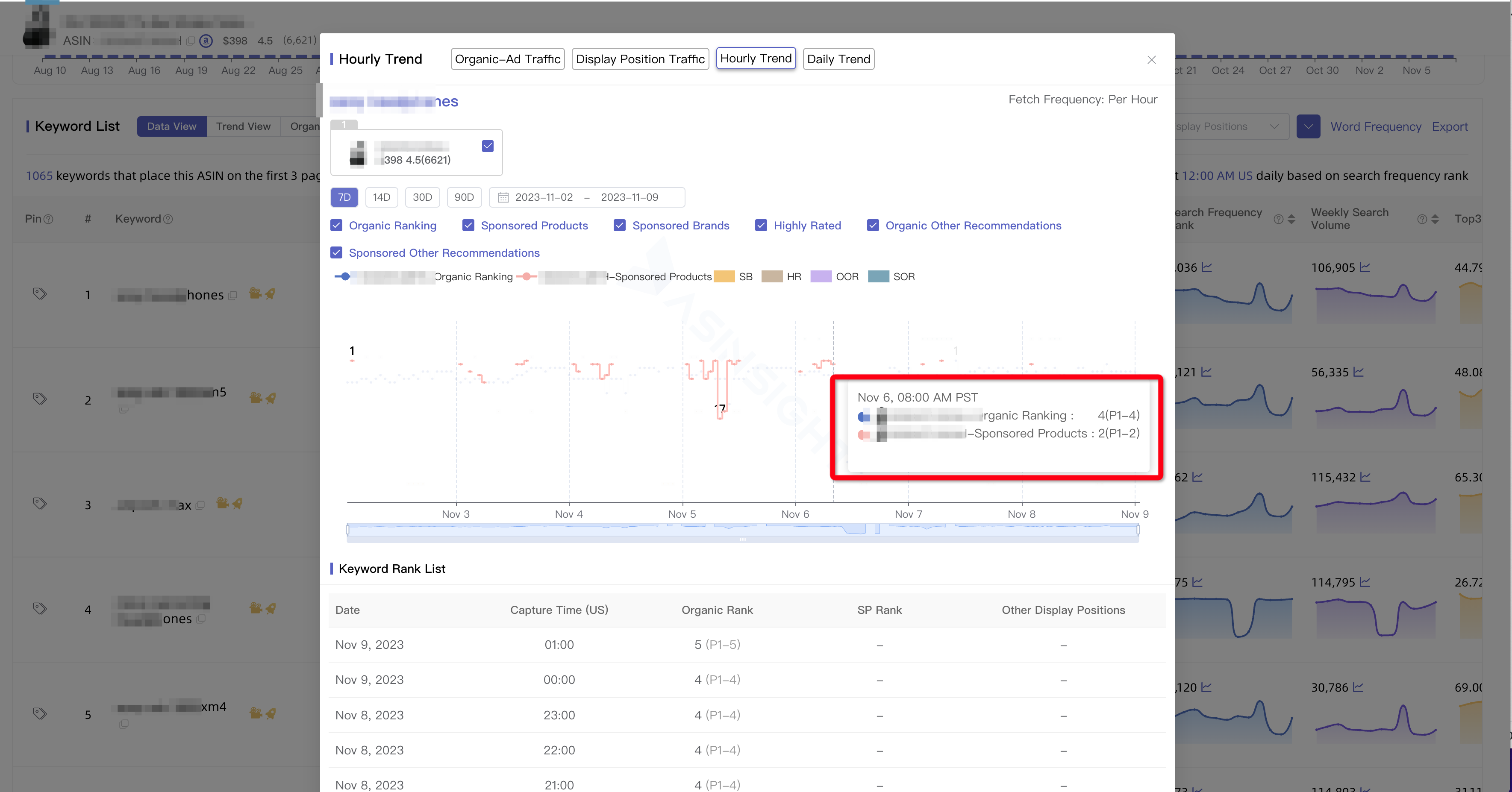
Tweak Budget Allocation: SP Ads Display Duration
Tracking the hourly keyword SP rankings unveils the frequency of SP ad displays within the top 3 pages per day. If you notice shorter display periods than anticipated, like the instance on November 6, where ads only showed up during specific hours, it's time to consider a budget boost. Adjust your bids accordingly to extend that prime advertising time. Conversely, if your SP ads are consistently visible enough per day, you're likely on the right track with your budget.
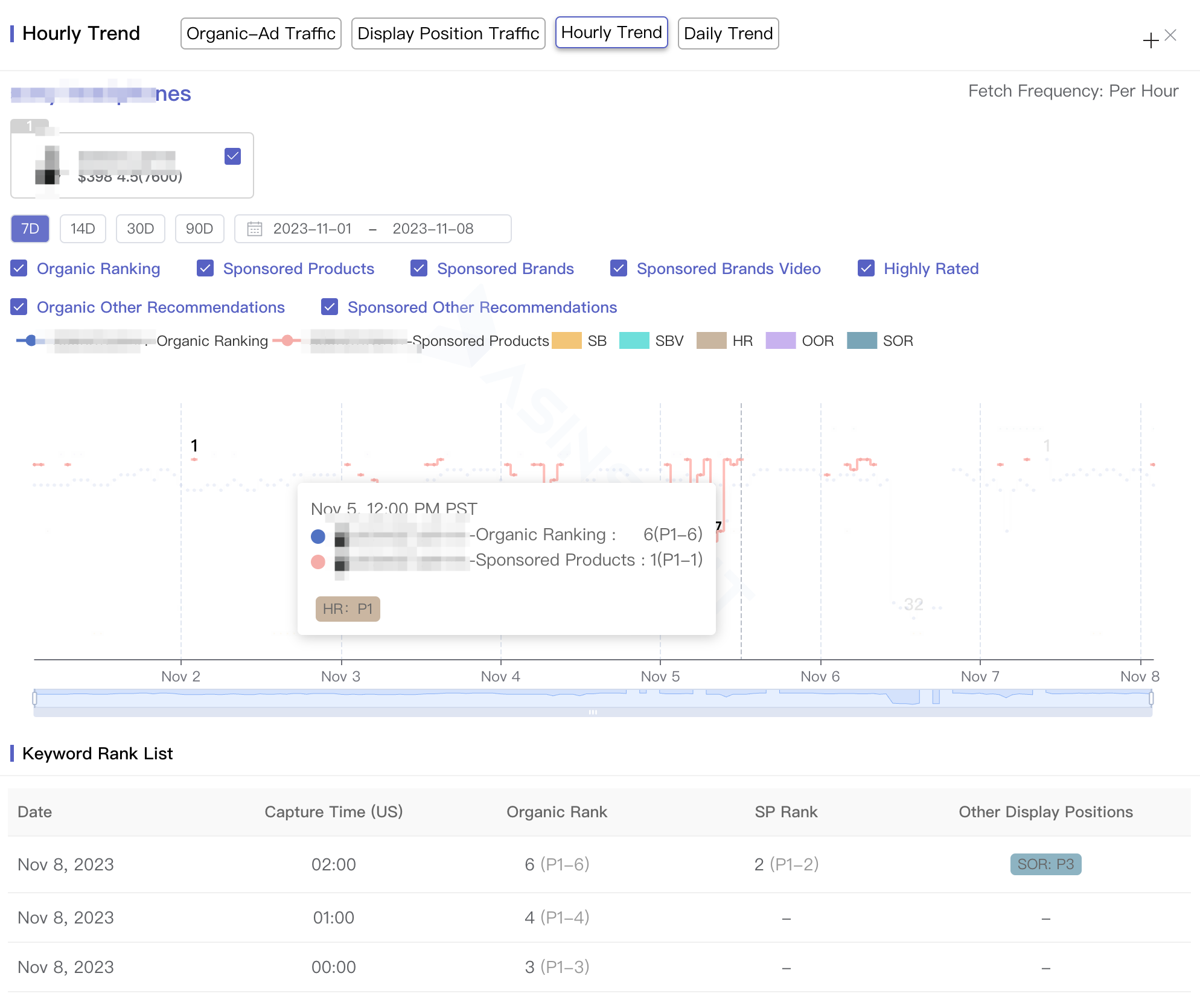
Follow Organic Ranking Changes for Budget Management
Managing your ad budget smartly involves leveraging changes in organic rankings. Imagine you're investing in Keyword A and Keyword B within a $100 ad budget. If Keyword A spends aren't visibly impacting your organic ranking, whereas Keyword B's allocation maintains or boosts your organic visibility, it signals differing competitiveness and costs. Shift your budget accordingly—trim spending on Keyword A and allocate more to Keyword B to maximize the returns on your PPC investment.
Navigating Amazon's PPC landscape can be intricate, but these optimization tips help you steer toward a more rewarding ad strategy. Efficiently managing bids, fine-tuning budget allocations, and capitalizing on organic ranking changes will elevate your product visibility and rankings, ensuring your ad bucks are making a real impact where it matters most.