ASINSIGHT 101 | How to unlock your competitors' PPC strategy with houly keyword ranking tracking for Amazon FBA sellers
Mastering competitor PPC strategies is a must for Amazon sellers. On the Amazon battleground, Pay-Per-Click (PPC) advertising reigns supreme, driving both visibility and sales. Delving into rivals’ PPC tactics offers priceless intel, revealing keyword tactics, ad positioning, and smart budget allocation, empowering sellers to dominate the market.
When we dive into using the reverse ASIN lookup tool of ASINsight to scout our rivals' ASINs for their organic and Sponsored Product (SP) rankings every hour, we uncover some juicy insights.
Step1: Reverse ASIN lookup.
Access ASINSIGHT, input competitor ASINs for a reverse ASIN lookup.
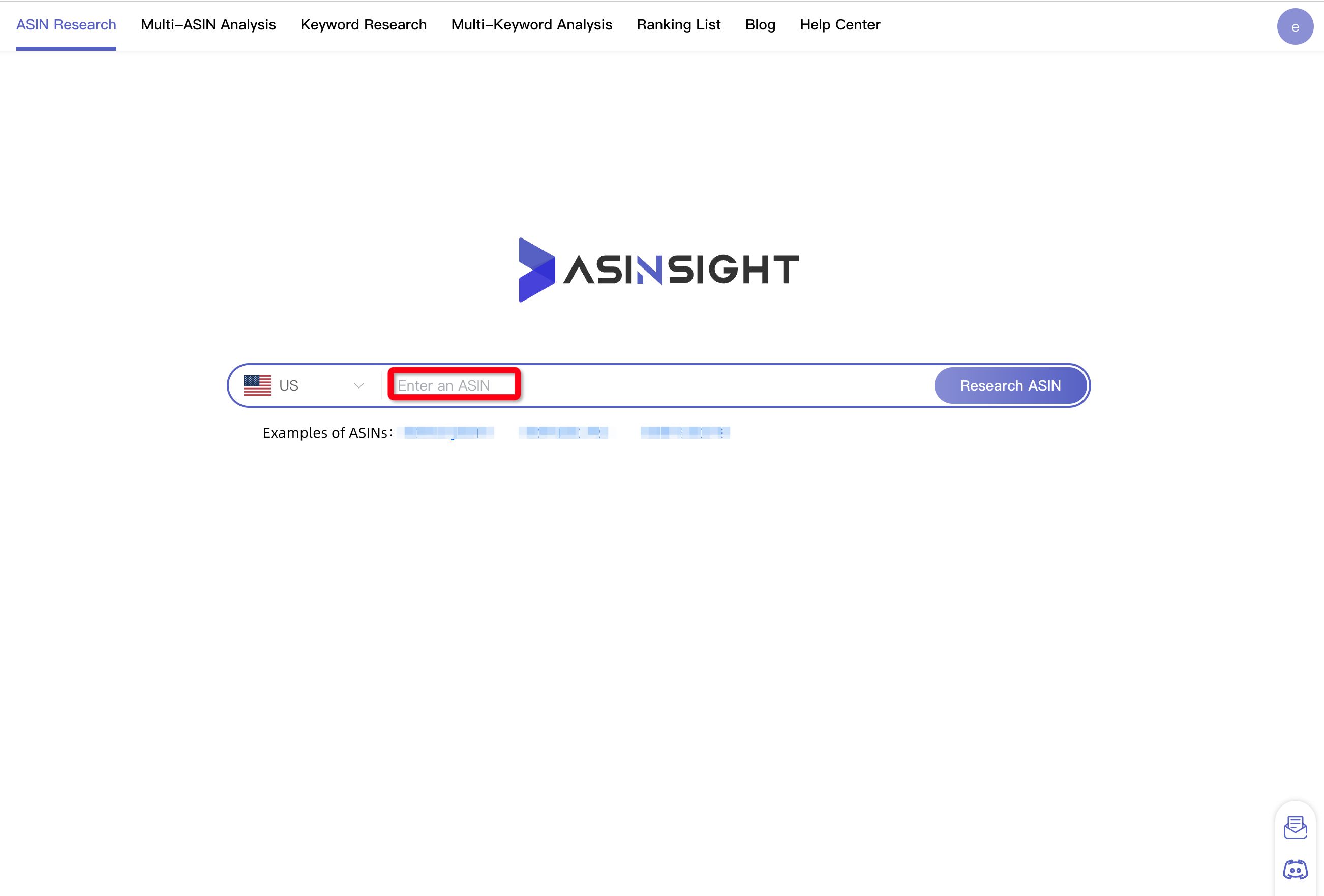
Step2: Analyze competitors' ad placements.
Click 'Position' Button, analyzing ad placements helps us figure out what kinds of ads our competitors are running and how much of the traffic they're getting. Keeping an eye on ad traffic trends lets us see if our competitors are changing up their ad spending strategy.
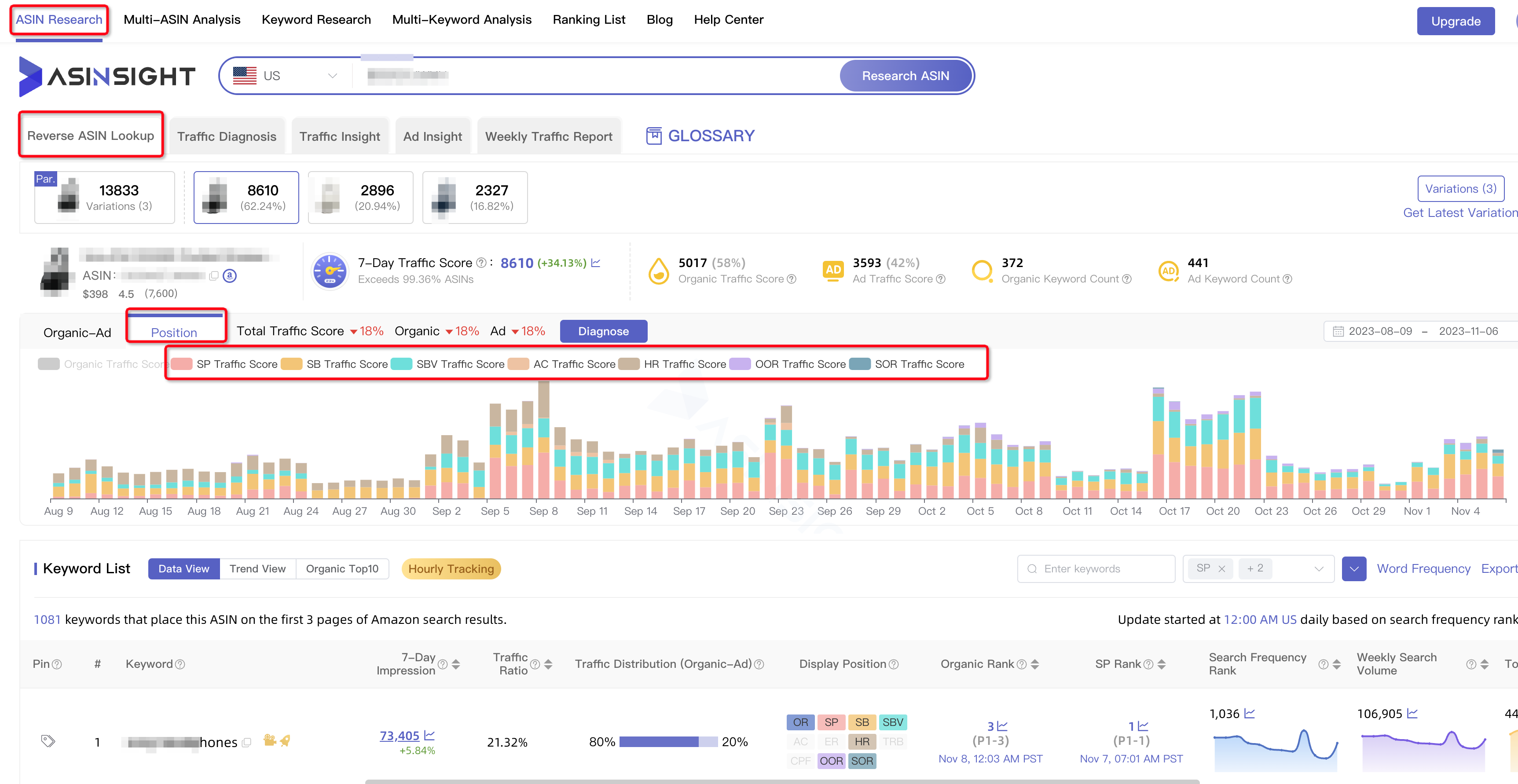
Step3: Filter display position, pinpoint competitors' ad keywords list.
By filtering 'Display Position', we can pinpoint the keywords list that our competitors are going after for certain ad.
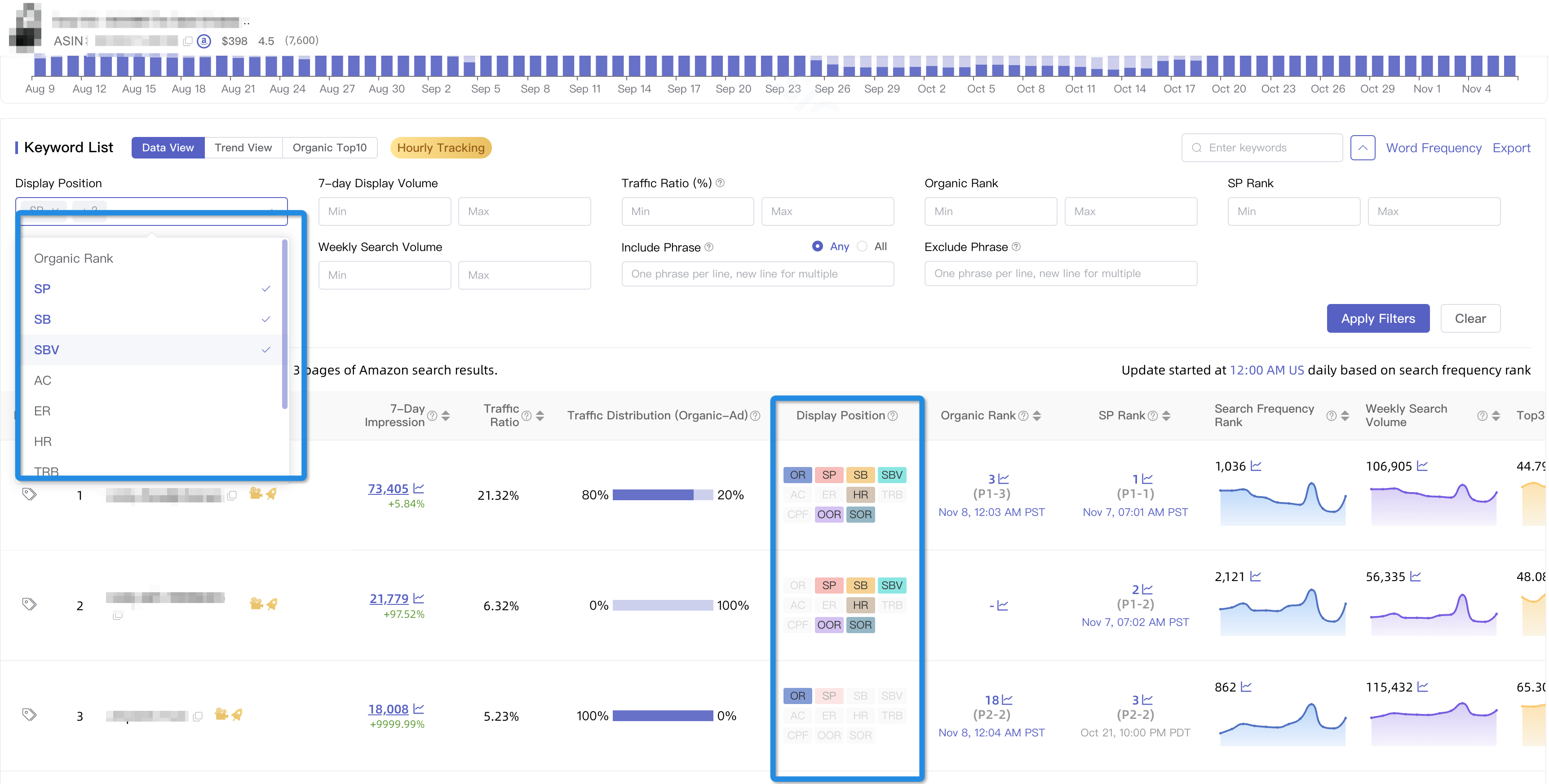
Step4: Track hourly ASIN keyword ranking.
Click 'SP Rank' icon or rocket icon, you can track SP rankings and Organic rankings updated per hour for all the keywords.
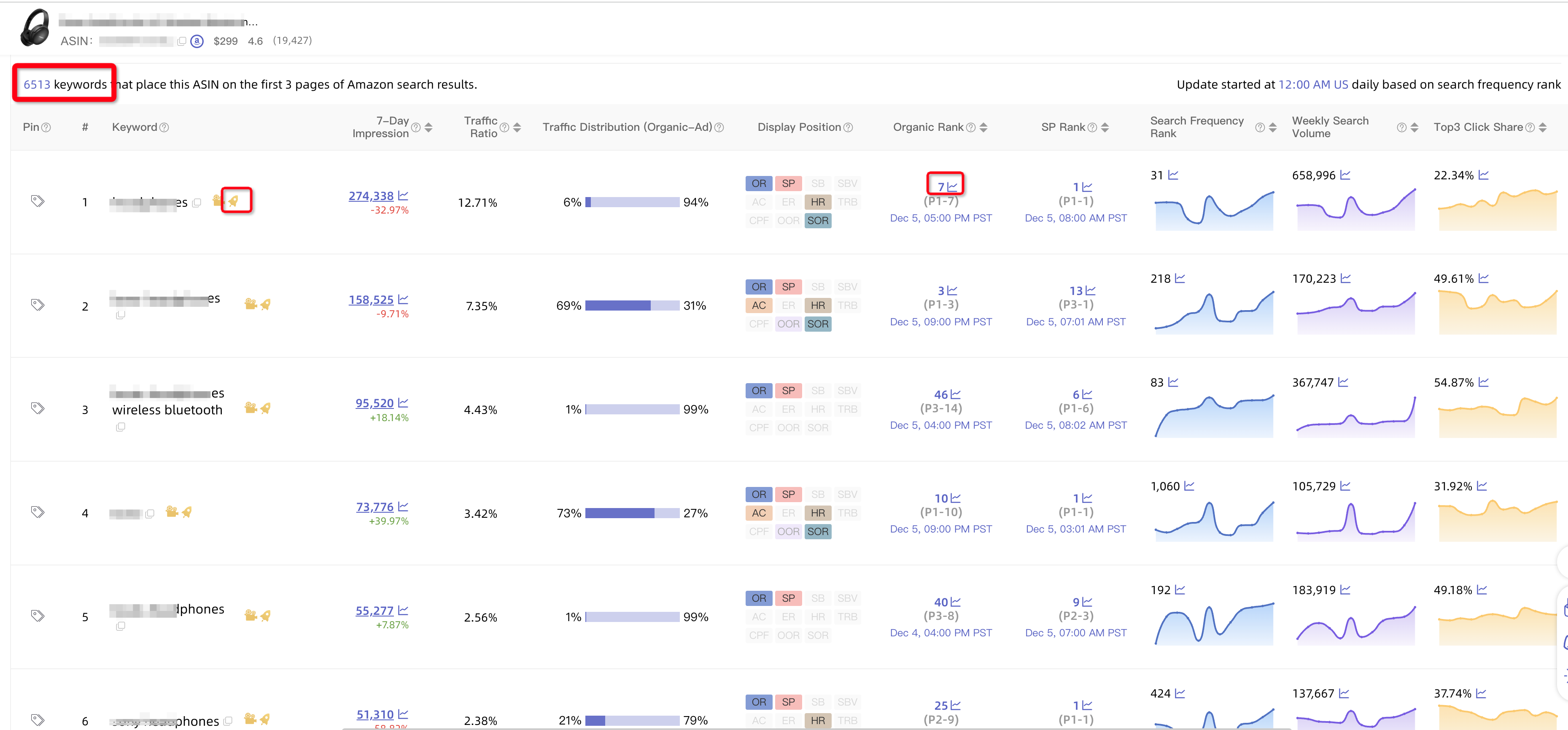
- Tracking SP rankings helps us gauge how competitive the keywords our competitors are bidding on are.
- Taking a peek at hourly SP rankings helps us spot times when our competitors aren't running ads. For instance, as a competitor's budget for a specific keyword shrinks, their SP ranking's daily appearance window gets shorter, creating an opportunity.
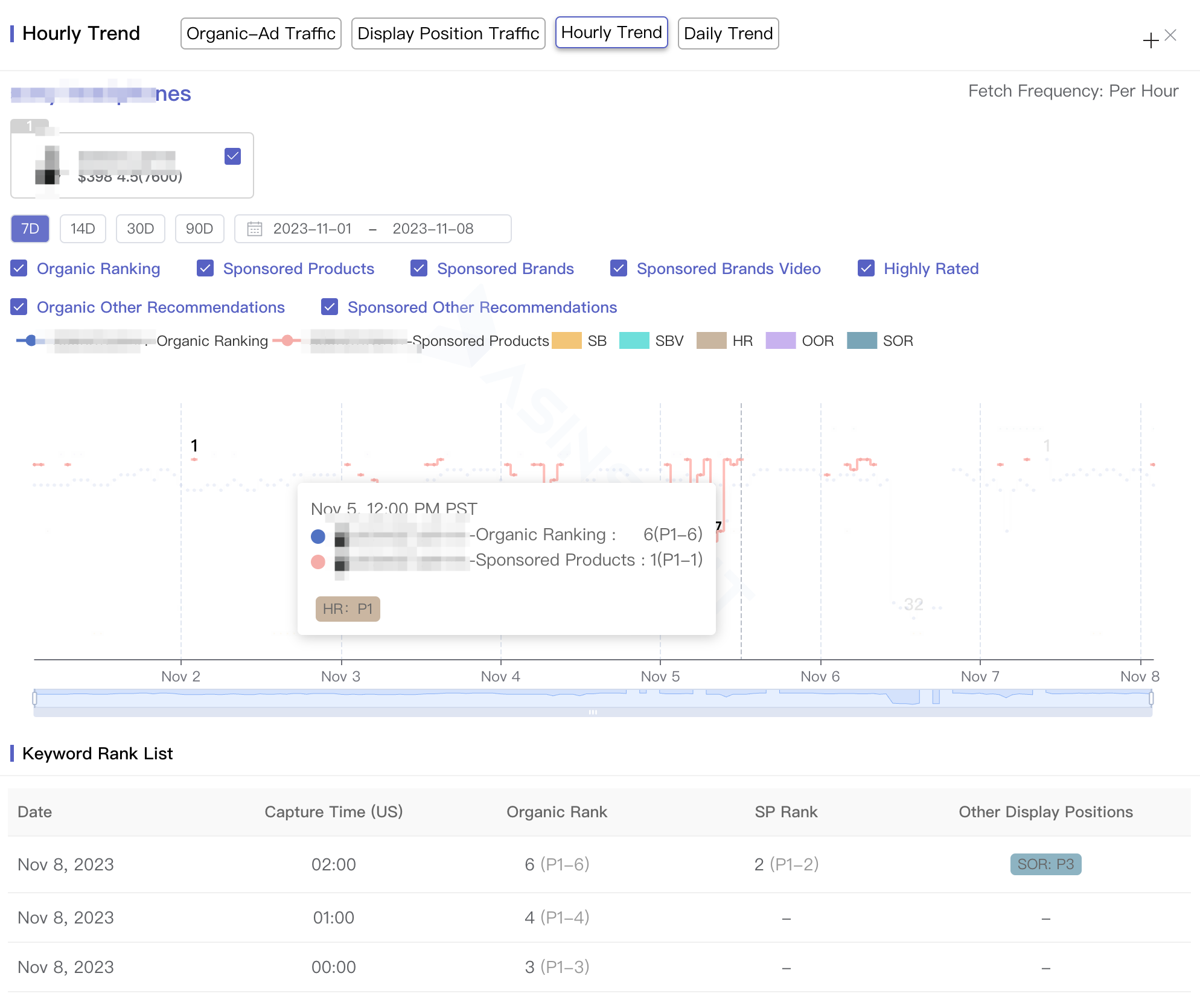
Unlock the potent keyword analysis tool within ASINSIGHT and land your product on page 1 like a Pro!